DSLR Film Scanning
If you shoot film, the worst part of the entire process has to be getting the images into a computer.
While there might still be some purists who preserve a completely analogue workflow between capture, development, print.
I respect people who do that, as it's becoming a much rarer art form itself.
Most people these days want their photos to exist on a computer to edit and/or share.
There are a few options to accomplish this, but the traditional method was to scan with a dedicated scanner.
And scanning is its own entire subject with its own considerations separate from simply taking the photo. There is an entire process you have to learn for any given scanner to get results you can be happy with.
I actually put together a short piece on that about a decade ago on my minor annoyance with people comparing scanners more-so then the film:
 |
| Mindful of Film Scanning |
Which to bring this all back around is to say, scanning and scanners are really annoying, fiddly, and generally the worst step in the entire process.
I've gone through a number of scanners, and have settled on using a Plustek 120, and a Minolta 5400 to do most of my scanning needs. They are both good scanners that i've had minimal complaints as far as using a scanner goes.
Where virtually all the film shots have been digitized with those two devices.
I believe they have more than enough resolving power to extract everything of value from the films I shoot, with enough flexibility for any typical editing.
That said, at some point in the last decade using a DSLR (Or Mirrorless camera) as a film scanner has gained popularity.
In the original scanner review put together a simple rig to use my D800 to digitize images, but simply didn't like my results enough (Mostly related to film flatness issues) to continue any further. I had multiple high-end scanners that worked well enough.
Later I revisited the idea a few more times, using a 3D printer to make a sturdier scanning apparatus.
 |
| A7R connected to film holders for a Minolta 5400 |
The results where okay, but the effort didn't give better results than using the dedicated scanners.
Eventually I ran into the issue that I had no means to scan panoramic 35mm images.
With the higher resolution of the Panasonic S1R using Pixel shift I didn't need to try and stitch images to get a reasonable amount of resolution
 |
| I also changed the way I lit and held the negatives to make it a little easier |
The results were actually the best I had with a DSLR rig so far.
 |
| Resulting DSLR scan scaled to 8k |
And looking at a 1:1 crop from the above image the detail was generally pretty good. About as much useful information as possible.
 |
| 1:1 crop of the above image |
The biggest hurdle was the editing of the negatives was still cumbersome, the light source wasn't as even as I desired, and confirming film flatness while better still had enough setup that it wasn't really any faster.
I made a few improvements to the 3D printed negative holders, but I did eventually come to a solution for using my scanners to scan up to 6 panoramic frames at a time putting the entire exercise on hold.
until...
DSLR Scanning Revisited

That changed when I had some scanner related troubles. In what appears to now be resolved, many of my scans where being disrupted by the scanner negative carriers getting stuck.
And in an effort to retain the ability to scan, I looked at the current state of DSLR scanning, and the abandoned state of my own efforts, and found there were a lot of new choices.
Among all the new companies targeting this market, and the unavailability to buy a replacement for my Plustek 120 (at the time this happened), I settled on giving some of the Negative Supply products a try.
While a bit on the pricier side they had a couple things I liked. They seemed to allow some interchangeability with format sizes between 35mm and medium format and had a light source that was both rated for a high CRI value, and evenly illuminated.
So, I put together the 4th attempt of a DSLR scanner, using the S1R to produce Pixel Shift 187mp images directly to my PC.
 |
| DSLR held over Negative Supply scanner on a 8020 rail |
In general, I've liked this workflow the most so far of any of the previous attempts. It's a bit easier to keep everything flat which speed up the entire focusing step.
It also lets you scan entire rolls without needing to cut them to size first.
After getting comfortable with the process, I was able to get my Plustek functioning again and scanned all the film I had just scanned with the DSLR setup.
This provides some nice side by side comparisons.
This is not definitive, as with time I am sure I will tweak to improve the process and scans in a year from now will be more consistently better.
RESULTS
Dynamic Range
One thing a little confusing in the film scanning world is that Dynamic range is spec'd as a Drange( Dmax-Dmin)
This is the Density of the darkest part of the image, to the density of the film base itself.
Slide films have Dmins very close to 0, where negative films have that orange base and hence have a higher Dmin.
Dmax tends to be between 3.0 - 4.0
These are base10 measurements whereas cameras use "stops" which are a base2 measurement of dynamic range.
To translate this into the common terminology of stops a Dmax of 3-4 would be about 10-13.5 stops.
This dynamic range isn't the Dynamic range of the image in the film, it's the dynamic range of the physical piece of film itself. Think of this like a print on paper. A Photo of a landscape might show a scene with 10+ stops of dynamic range, but the white parts of the paper isn't 1000 times brighter then the dark parts.
Slide film has a greater Dmax but generally a lower dynamic range of the scene then negative film. (This is part of why slides look really punchy on a light table but need to have their exposure set correctly)
Slide films typically max out around a Dmax of 4 and very hard to scan. (In practice it's maybe not really that much. I took an overexposed Velvia slide, and compared the clearest regions to the unexposed edges. I measured around 3.7. This is closer to what the datasheet suggests but people quote 4.0 all the time, and maybe I just didn't test it right.)
Negative films are usually around 3 and are easier to scan because of it.
The one issue with the Plustek, and other scanners I have used in the past, is you can only really reach Dmax values around 4 with multi scanning.
This can cause registration issues, and at the very least doubles scan times.
 |
| registration issues on frame edge |
In their defense, I rarely find anything useful in those darkest parts of the negative.
For example, using the DSLR I did some HDR testing on some of the images.
 |
| Dense Negative area |
The following is a 1:1 crop of the above crop brought up multiple stops.
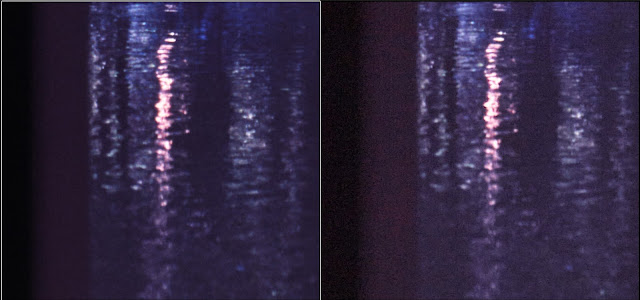 |
| +2 Exposure Left Normal Exposure right. Both Adjusted to same appearance with boosted shadows. |
You can see the black of the holder, the black of the frame edge, then the shadow details. Greater exposure gives less noise, but there isn't really a lot of good information there. The advantage is mostly about how distracting the noise itself is.
That said, the DSLR scans are a clear improvement in this area.
It is both easier to set the exposure correct on the DSLR and to see deep into the darkest parts of the image.
We can take this image and peer into the darkest part of the slide in the lower left side.
 |
| Lifted Shadows Plustek vs DSLR |
The DSLR scan, even without doing multi-exposure/HDR has much more detail. The scanner can use Multi-Scan and it closes the gap (Different photo where I had done Multi-scan).
 | |
|
This result was replicated across all tested Velvia Slides.
The DSLR always performed better than the scanner and the Scanner only could approach with multiple exposures.
This suggests that choosing to use the DSLR for really contrasty slides is the right choice for any scanner I've tried.
Resolution/Sharpness
One problem with resolution with film, is that you can always keep scanning at higher resolutions as the particles that make up the image in film are very small.
But usually, you run out of useful information much earlier than that. Generally, you're getting almost everything film has to offer if you are at 60-80lp (3000-4000 dpi or 12-22mp in 35mm terms)
I don't know if I've really seen well resolved details in any scan above that. (I would be curious to see examples of really high-resolution results with non-microfilms)
What this means is any DSLR that can record at 24mp or greater is getting almost everything out of a similar sized frame. There are reasons to scan at higher resolutions or use pixel-shifting to get more information in the red/blue channels.
But in this test, for 35mm frames, 187 MP is way overkill. That works out to approx. 230 lp. which is well past what is reasonably needed.
The biggest advantage of high-resolution pixel shifting is that it lets a single shot image of a 6x7 frame contain enough information. That math works out that you get about 100lp, 5100dpi, or about 150mp.
Which closely matches the expected performance of a high-end dedicated scanner.
So, you are comfortably exceeding the 60-80lp threshold I consider the ideal target for scanning.
Stitching multiple images together is tedious and not needing to do it is worthwhile, and the multi-scan feature of the S1R helps for those medium format shots.
But back to the DSLR scans.
In virtually no image did I really find any image details that couldn't be resolved with my Macro lens.
It's possible that a better lens would give better results. But I even went back and focused as close as possible to a 6x7 side on an area of detail which would work out to a scan of approximately 825mp if we did the entire image at that scale.
I also went back and rescanned and saved it at the native 10,600dpi ( 720mp ) of the Plustek to use for comparison. I do not use that mode because I can't edit a file of that size with Capture One (There also isn't really any extra detail). I do always scan at the 10,600dpi setting and then scale it to half size.
For these tests the lower resolution was upscaled to match the 1:1 of the two higher resolution images.
I could have gone the reverse direction, but the results would be similar except you couldn't see the additional details.
The image is of the CA coast with a kite surfer in the corner. We are going to focus on that smaller crop of the area.
 |
We will look at the Scanner vs the DSLR when scanning the entire slide in one image
When it comes to a single pass image, it is clear that the scanner is still a little bit sharper. I do not think there is any detail that is in one but not the other, but the grain is a bit better resolved.
We can repeat this but take the photo with the macro lens as close as possible giving the most magnification, and compare it to the 10,000dpi scan.
We can see the grain even more clearly defined. But there really aren't any additional details that we didn't capture before.
What this suggests is that the scanner does seem to still outperform the pixel-shift DSLR with my current setup.
You can indeed resolve details on the film to a higher degree if you would be willing to stitch together magnified sections, even if that detail would mostly be sharper resolved grain.
It is just a question if that is valuable.
The biggest problem above is that it's a little subjective, and assumes I took a sharp photo.
Luckily, we can try a different method of measure.
Resolution targets for scanners exist, and we can simply measure the performance over a similar area to determine which method extracts the most detail.
 |
| All the images are crops from the highlighted section |
 |
| Images should be at 1:1 and scaled to their respective sizes |
The Plustek performs worse in one direction then the other, and tops out just before the 5300 rated performance.
The S1R doesn't perform quite as well in the normal mode with 47mp compared to the Plustek 37mp.
But once put into the Pixel shift mode, it's 187mp images outperform both horizontally and vertically the Plustek.
The takeaway here is that the DSLR scan absolutely can get more information out of the film negative then the scanner at the highest level of magnification. And why I didn't think I need a better macro lens.
Color
The one thing I didn't expect was there to be as big of a color difference. It's possible that because I have ICC profiles for my scanners but haven't tried to do the same for the DSLR setup that is my issue.
It could also be that the light source in the scanner has a larger difference than the one being used for the DSLR scans.
But the results are that the DSLR images have more contrast, and look more saturated, particularly in blues.
This means the initial image looks better, but I did find they are actually a bit too saturated, and it was generally easier to get the scan to look like the actual piece of film.
 |
| Out of Camera/Scanner results |
After some effort to match. Ideally as the film negative is exactly the same, they should look the same.
With slides, I do have a record of what the image is supposed to look like, so between that and editing to personal taste, it's not the largest concern.
I will try and make an ICC profile for the DSLR scans, and try to better optimize my workflow, and it's possible this will all be better with time.
Scan Time
At first it seems the DSLR scanning would be super-fast. It takes a fraction of a second to take a photo.
There is a lot of setup that is common to both methods that I will not count. Taking the negatives out, checking them, cleaning them, and then the initial mounting,
This often takes me around 1-2 minutes per setup. Most of my film is cut for the scanner, and in the future I will DSLR scan before cutting which should speed this up in the DSLRs favor.
After getting some practice, I will say the DSLR is still faster, but not as fast as I would have thought.
Due to pixel shift, transfer to the PC, adjusting the negatives in the holders for maximized area, and confirming focus, it can take 1-2 minutes to get a photo finished.
This included a little bit of cleaning using a rocket blower between steps.
And accounts for adjusting the frame, confirming focus, saving the images, and repeating the process.
The Watch shows it took about 4:33 seconds for the pair, or just a bit over 2 minutes per picture.
I don't know how much faster I would be willing to go without risking being sloppy. But I am sure with practice under 2 minutes per frame is reasonable.
For the Film Scanner I did something Similar. Taking the pair of negatives and counting the time it took to preview (Which is optional but is almost always needed) and then the scanning and saving.
The Clip is sped up 32x
The Preview step takes about 1 minute for the two medium format frames.
The Process to Scan and save the two images is a bit over 12 minutes
First Frame: 4:59 + 0:42
Second Frame: 5:25 + 0:45
This doesn't include any setup, cleaning, or additional steps that happens between the scans
In total this can easily be over 7 minutes per frame when all said and done.
The DSLR easily takes a third the amount of time which over the course a few rolls transform the task from taking up the better part of an afternoon to maybe an hour.
This is an advantage for the DSLR method. But the DSLR method is more physically involved, and batch scanning 35mm images is up to 12 at a time, so I can step away while the bulk of the time passes.
So, there might be situations where even the fast DSLR setup is more work.
I didn't cover the editing process itself for the film scans.
But I think it does cover the big improvements to what is easily available for DSLR scanning and how it compares to some of the better performing dedicated bench scanners.
I think I am mostly a convert. The entire process has helped me get through a couple years of back logged film negatives over a couple weekends where the task of scanning the negatives had turned it into a chore I only occasionally tackled.
That alone I think is the biggest take away.
I finally am scanning faster than I am photographing
Which I would consider a win any way you look at it.










Comments